- Upgrade the software to v6.2.0 or higher, and upgrade your firmware to the latest version
- Connect your device to the computer
- Import what you want to work on
- Instead of clicking Start, click Download, as shown in the following figure
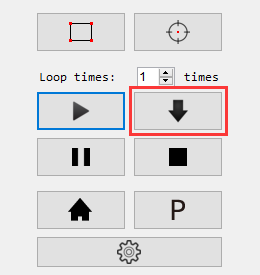
After the prompt is successful, you can disconnect the USB or even the power supply
How do I start working offline? (for firmware version v1.0.3 or higher)
- Switch to NEJE mode by press the button (if it is already in NEJE mode, please ignore this step).
- Press the button once to preview the frame, and the frame will stop after once.
- Press the button twice quickly will start the work.
- Press the button once at working will pause the work, press again will resume.