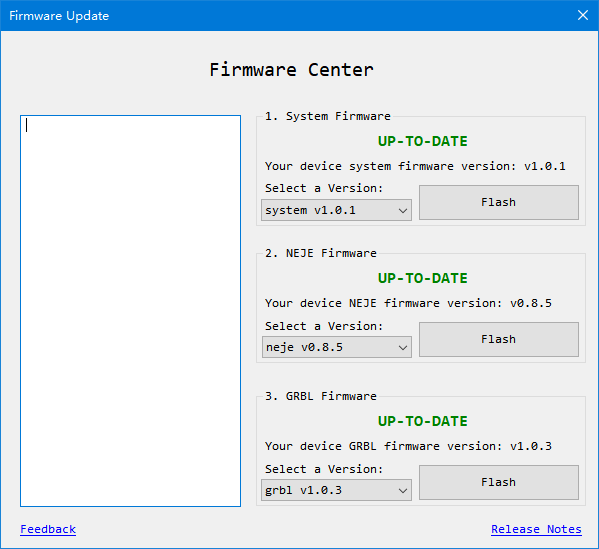This tutorial is only applicable to neje 3/4 series devices
Look for NEJE 1/2/2S device? Click here
Flash GRBL firmware once will reset GRBL setting, this may fix some problems caused by GRBL settings
Updating firmware requires a network, ensure your computer network is working properly
The following firmware upgrade methods are only applicable to the Windows operating system. If you are a Mac or Linux system, please try to upgrade the firmware on the following website (Bluetooth and Chrome browser support is required)
https://app.neje99.com
Download latest control software for windows, run this program
When connect to device, If your device have a firmware update avaiable, you will get a hint, If not, click Firmware Update button on window right down corner.
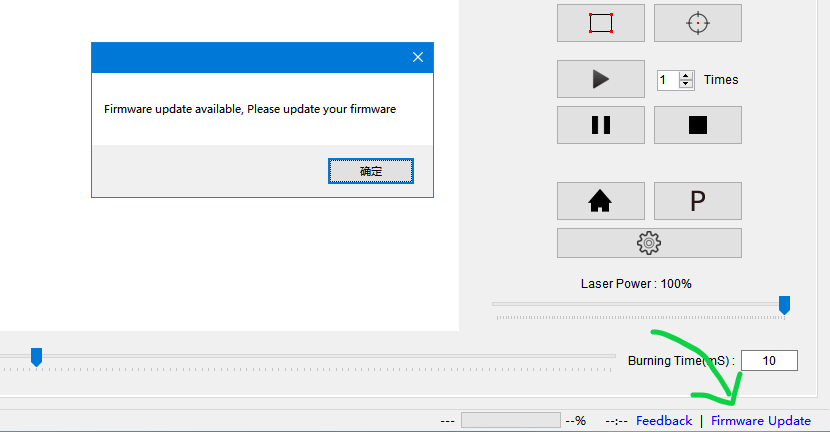
Click Flash button and make all firmware is UP-TO-DATE
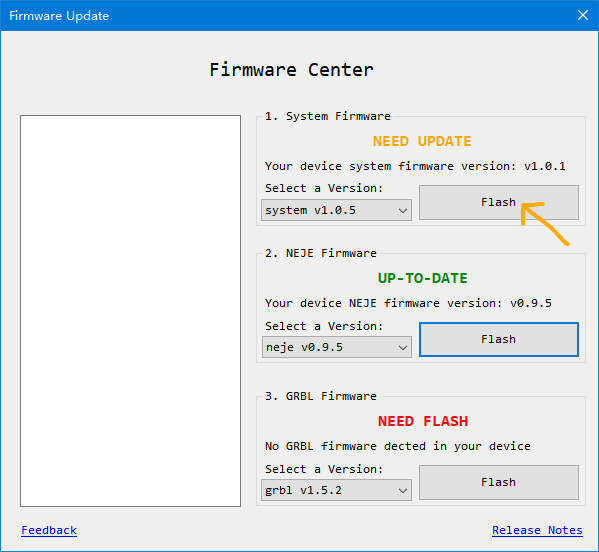
What is label mean?
NEED UPDATE: You device firmware need do a update
UP-TO-DATE: Good, Your device is UP-TO-DATE, is the latest
NEED FLASH: Your device firmware is broken, you need do a firmware flash(by click flash button)
Please update all firmware and make all firmware is UP-TO-DATE like below: