Ask: What can GRBL setting do?
answer: GRBL setting can be used to customize your grbl device, like max rate, max travel…
Ask: Where can I change GRBL setting?
answer: Open LaserGRBL software, Menu->Grbl->Grbl Configuration. Like This:
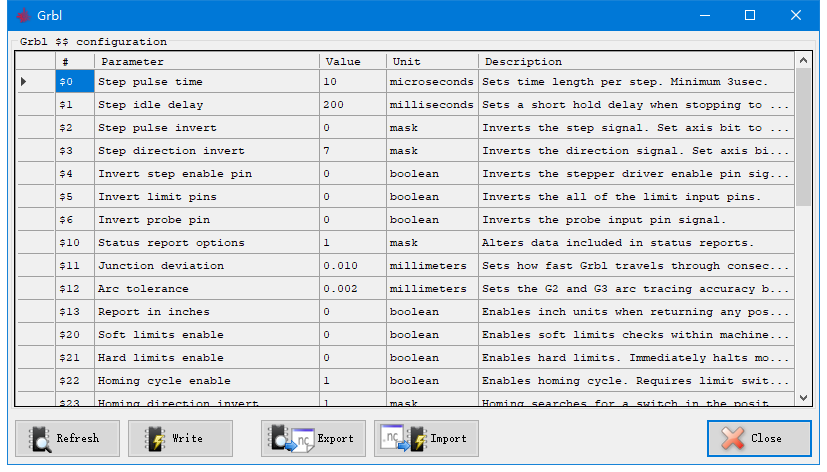
Ask: Which settings is useful for me
For most users, the following settings are useful:
- $110: Max rate of X
- $111: Max rate of Y
- $120: Max acceleration of X
- $121: Max acceleration of Y
- $130: Max travel of X
- $131: Max travel of Y
Ask: What about other setting?
We recommend keeping it at default, unless you know what you are doing, because wrong settings can make your device abnormal, such as axis reversal, working mirroring, and if something unexpected happens we recommend resetting the settings, If you want to know other setting details, This GRBL_Settings_Pocket_Guide may help you (Please ignore all parameters in the document, which may not be suitable for your device).
Ask: How to reset grbl setting?
You can flash GRBL firmware to reset GRBL setting.
PLEASE NOTE
You may inadvertently change the grbl-setting of your device, such as importing grbl-setting in lightburn
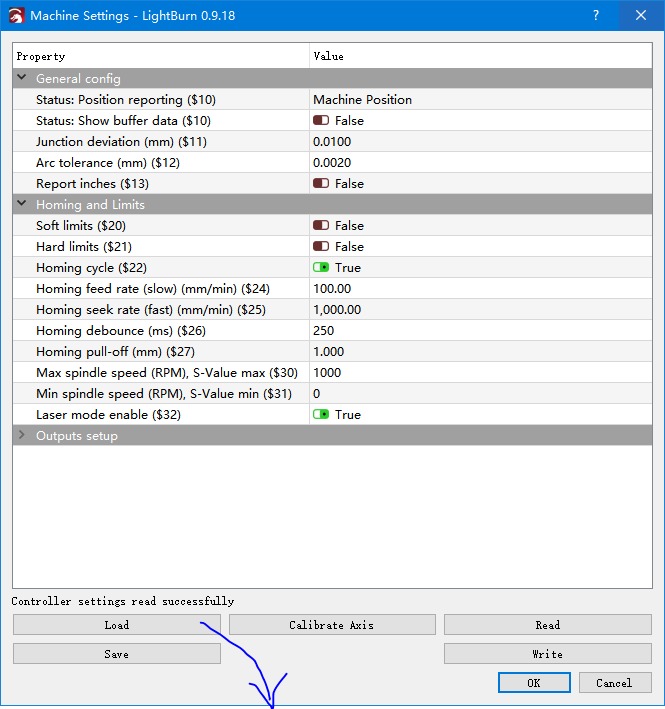
Don’t load grbl settings (as shown in the figure above), unless you know what you are doing.
Changing the settings may cause your device to work abnormally. You can restore the settings by flash GRBL firmware.
What you might need to know, About GRBL setting.
This may be because your device uses a large size module, which causes the available area of the Y axis to be lower than the GRBL setting. It is recommended that you reduce your Y-aixs maximum travel by 20mm.