This page is moved to a new place
This article applies only to NEJE 2S Series rename tips
The homing function is GRBL reset, which returns the device to its origin position (typically (0,0) position)
But for NEJE 2S series devices, homing is a little different because the limit switch is not installed in the origin position
Here is an examples of NEJE 2S devices (same for all NEJE 2S series devices):
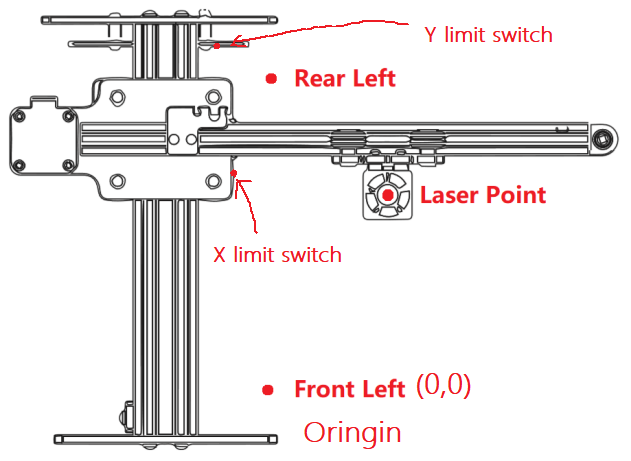
The process for the device homing is to continue to the position of the limit switch (moving to rearleft corner) until the limit switch is triggered
When NEJE 2S is finish homing, the device stops in the rear left corner, but the device’s origin is in the front left corner, so the coordinates after reset are not (0,0) but (0,maxY)
This applies to all NEJE 2S series devices, including NEJE 2S / NEJE 2S Plus / NEJE 2S Max
Where maxY is the value equal to your device’s maximum Y-axis travel, for NEJE 2S = 170mm
You don’t need to do anything else about the question that coordinates are not (0,0) after homing, except that it seems a bit odd, considering that it can mislead some users, so again:
For the NEJE 2S series device, the origin is in the front left corner, but the position after the homing is in the rear left corner, and the coordinates after the reset are (0, maxY) instead of (0,0), which is normal.
For LightBurn consumers, it is important to note that when creating a device, select Origin to front left corner
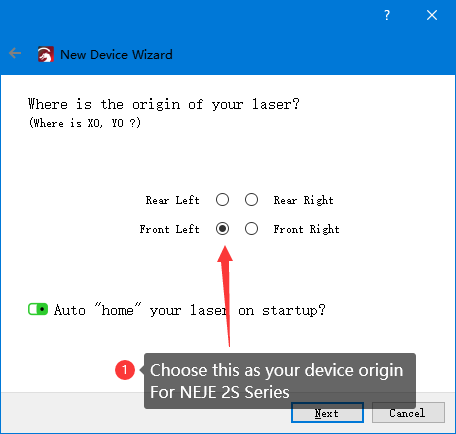
This may be because your device uses a large size module, which causes the available area of the Y axis to be lower than the GRBL setting. It is recommended that you reduce your Y-aixs maximum travel by 20mm.