Install App:
For Android:
Download control software from download page.
For iOS and macOS(10.15 required):
Search and download NEJE Wireless from app store.
How to connect bluetooth with NEJE device:
- Power on your device. what is my device state?
- Run app on phone.
- Wait automatic connection(about 5 seconds).
FAQ:
Ask: Can’t connect to my device at Setting of my phone.
Answer: Don’t need go to Setting page of your phone, Just run NEJE app, The connection is automatic.
Ask: Searching… No device found(like below):
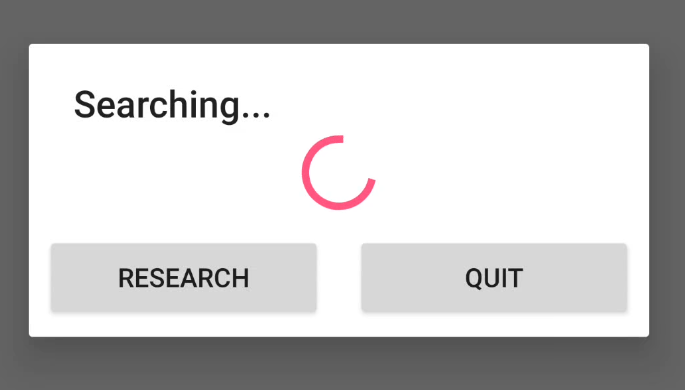
Answer: Do as follow:
- Quit app.
- Turn on Location function of your phone(Search BLE device need Location).
- Turn off Bluetooth function of your phone, Then turn on again.
- Power down your NEJE device, Then power up again.
- Run NEJE app.
If this page helps you, please click a thumb.
If the problem is still not solved, please contact us and tell us that you have followed the instructions on this page.