Note: This function is only available at laterest version firmware, please upgrage your firmware.
How It Work?
The Bluetooth of NEJE 3 and NEJE 4 series devices uses the BLE communication protocol, and lightburn and laserGRBL do not support it. To connect lightburn to devices via bluetooth, the specific steps are as follows:
- Connect to NEJE devices through Bluetooth using NEJE software(v6.3.5 or higher)
- Creat a virtual COM port pair
- NEJE software connects to virtual COM port pair
- Lightburn or LaserGRBL software connects to virtual COM port pair
- Data from lightburn send to NEJE software through virtual COM port pair, then send to device through bluetooth from NEJE software
Install Virtual COM Port Pair Software
Click Here to download software for 32bit PC (x86)
Click Here to download software for 64bit PC (x64)
Please install this software according to the default options
Generally speaking, once the installation is completed, it can be used
Virtual COM Port Pair NOT Ready?
Try following steps:
Run setupg.exe (at C:\Program Files (x86)\com0com) then
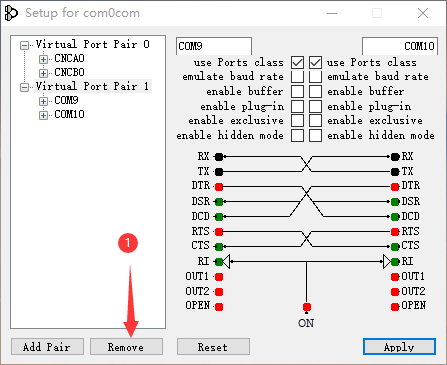
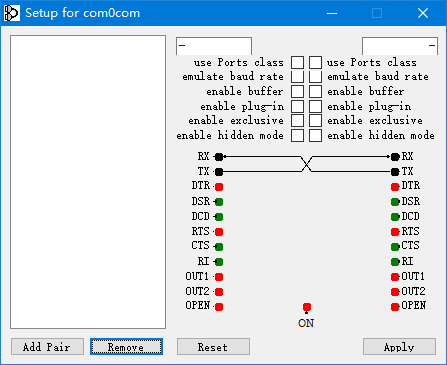
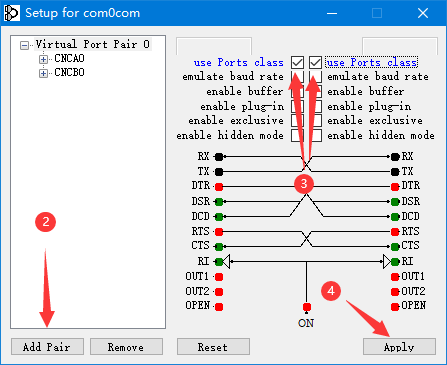
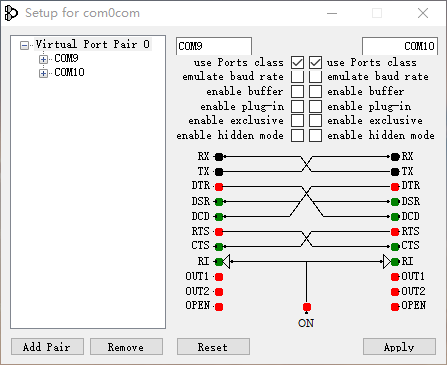
Tips: There may be differences between COM9 and COM10 on your computer, possibly COM3 and COM4, That is OK.
FAQ
Why does bluetooth take longer than usb for the same task?
You may have chosen the wrong transfer mode
For Lightburn: Edit -> Devices Settings ->Basic Settings -> Transfer mode -> Buffered
For LaserGRBL: GRBL -> Settings -> Streaming Mode -> Buffered