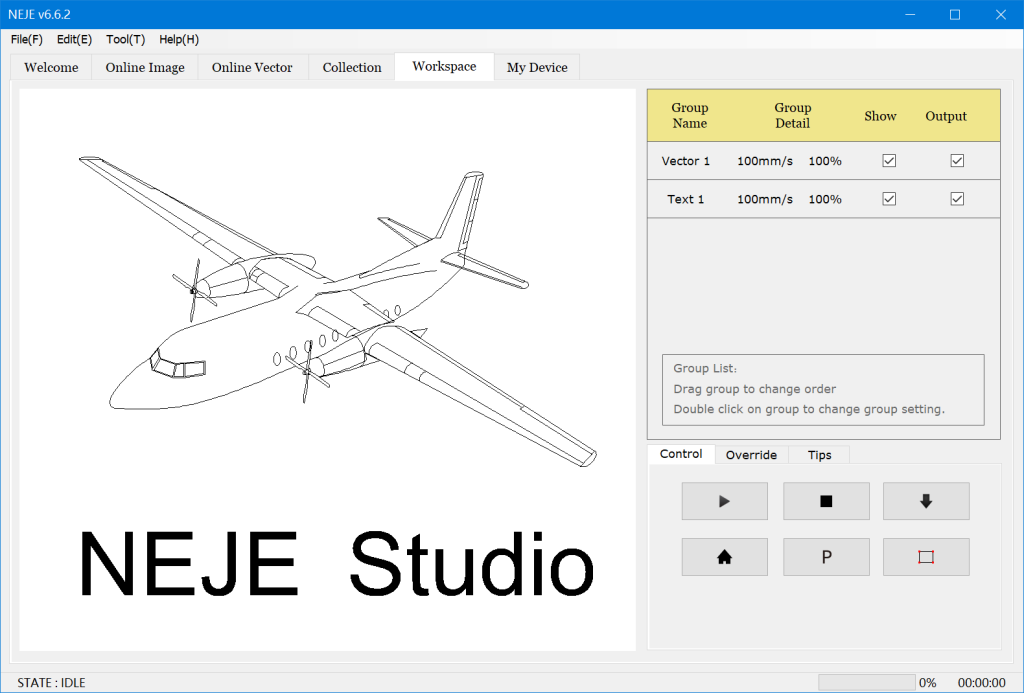
NEJE Software
NEJE Software is a free control software for NEJE users. It works with NEJE devices, supports USB and Bluetooth connections, and has an easy-to-use graphical interface, bringing users an incredibly smooth laser engraving and cutting experience.
Download software for NEJE 1/2/2S series devices
Download old software pack (v4.3.0 ~ v5.6.4)
Download very old software pack (v3.5.0 ~ v4.2.0)
v6.8.4 [2025.12.25] download
- Fix gcode generation buffer conflict issue
- Importing Gcode will keep the original location.
- Fixed the issue of preview not working after connection reconnected.
- Optimization for color inversion of images with transparency
- Optimize image rotation, mirroring, and color inversion functions.
- Fix some display issue
v6.8.3 [2025.11.21] download
- Added motor speed set tips and quick set
- Fix display issue
v6.8.2 [2025.11.17] download
- Fix Gcode output bug
- Fix bug on preview
v6.8.1 [2025.11.11] download
- Skip blank areas at image working
- Added gcode gcode parsing and preview
- Fixed some multilingual display issues
v6.8.0 [2025.11.06] download
- Added multilingual support
- Embedded multilingual resource files into the EXE
- Fix form display issues
v6.7.3 [2025.07.29] download
- Added an option to retain settings during firmware updates
- Added image rotation, mirroring, flipping, and resetting functionality
- Added image resizing and cropping functionality
- Added categorized display of online images
- Added single-click quick positioning
- Added NEJE Max V2 support
- Added Bluetooth power reconnect after a bridge power outage
- Added default element selection for frame positioning
- Fixed a crash caused by reducing the frame positioning size
v6.7.2 [2025.04.25] download
- Added support for rotation axis
- Supports output of rotation axis code by frame positioning
- Supports output of reversed rotation axis code
- Added device coordinate display
- Added device jog control
- Fixed some interface issues
- Added support for DXF and picture collection
v6.7.1 [2025.02.17] download
v6.7.0 [2025.01.13] download
- Fix display issue on low resolution screen
- Add Z to zero when work done
- Optimized the position and size adjuster
v6.6.9 [2024.12.23] download
- Add DXF path optimization
- Optimized DXF file support
- Remove M7 M8 settings
- Added display of troubleshooting form
- Fixed left corner dot problem in compatibility mode
v6.6.8 [2024.12.05] download
- Support all DXF versions
- Optimize the troubleshooting form display
- Fix laser on time calculation error
- Fix size position adjuster position issue
- Fix the problem of network resource damage
- Fix the problem of resetting the position and size after editing the picture
v6.6.7 [2024.11.30] download
- Bug Fix on preview
- Optimization canvas tips
- Added tips when no Bluetooth devices is found
v6.6.6 [2024.11.26] download
- Add element size and location quick change function
- Bug fix
v6.6.5 [2024.11.20] download
- Fix connection test fail on NEJE 5 series control board with bluetooth connected
- Optimization NEJE 5 series homing test on troubleshoting
- Support NEJE 5 series board change device model
v6.6.4 [2024.11.18] download
- Bug fix
- Add checking after group setting and tips on group setting
v6.6.3 [2024.11.14] download
- Support inch as unit
- Using new settings storage method
- Optimize the sending of work data
- Added software setting form, with multiple speed units to choose from
v6.6.2 [2024.11.08] download
- Add carve time option like old software, some users are already used to the old software
- Add laser on time on each point calculate, make old users adapt to new software faster
v6.6.1 [2024.11.06] download
- Fix bluetooth disconnecting issue at send work data
- Optimize the import experience of large DXF files
- Fix toast display issue
v6.6.0 [2024.11.01] download
- Whole new design that supports adding multiple editable objects to a single work content
- New text outline algorithm, smooth at any size
- no-stop scanning, work faster then old version
- Adjustable line interval, speed, power
- Overscanning support
- Software supports full screen and any size
- Improv connection bridge stability
- Support NEJE 5 series
- Add save gcode function
- Fix display issue
v6.5.3 [2024.01.02] download
- Add laser cut test
v6.5.2 [2023.12.12] download
- Fix USB issue on windows 7
- Update SPI flash test
- Can start working during Bluetooth transmission
v6.5.1 [2023.11.09] download
- Bug fix on troubleshoting
v6.5.0 [2023.11.08] download
- Fix display issues
- Add motion troubleshoting
- Add M7 M8 troubleshoting
- Add homing troubleshoting
- Add long time test
- Fix bug in connection bridge
v6.4.3 [2023.10.31] download
- Fix display issues on low resolution screens
- Bug fix
v6.4.2 [2023.10.25] download
- Fix bug at troubleshoting form.
v6.4.1 [2023.10.23] download
- Support DPI scaling, now displays more clearly on high-resolution screens
- Add laser test function
- Bug fix
v6.4.0 [2023.10.11] download
- Add reliable connection mode
- Add M7 and M8 test in power test
- Add laser info at troubleshot page
- Add firmware display at troubleshot page
v6.3.2 [2022.12.07] download
- Fix not working at some PC due to bluetooth exception
- Optimize firmware updates
v6.3.1 [2022.12.02] download
- Fix not working at Windows 7
- Optimize user experience
- Optimize firmware updates
- Bug fix
v6.3.0 [2022.11.28] download
- Add bluetooth connection
- Add framework not install warning
- Fix repeat times not working
- Optimize firmware updates
- Bug fix
v6.2.0 [2022.09.20] download
- Add offline working function
- Add DXF file support
- Add Gcode file support
v6.1.8 [2022.06.05] download
- Improve the stability of updating firmware on windows 7
v6.1.7 [2022.05.31] download
- Improve the stability of updating firmware
v6.1.6 [2022.05.15] download
- Improve the stability of updating firmware
- Fix error report at form closing
v6.1.5 [2022.05.02] download
- Bug fix
- Improve the stability of updating firmware
v6.1.4 [2022.03.29] download
- Fix bug on updating firmware(Erase flash time out)
v6.1.3 [2022.03.09] download
- Fixed get firmware config failed
- Fixed image size over spi flash size error
v6.1.2 [2022.02.28] download
- Fixed erase flash timeout due to very big image data
- Show a wait window while flash is erasing
v6.1.1 [2022.02.22] download
- Change the built-in web browser to navigation
v6.1.0 [2022.02.21] download
- Support firmware update
- Update exit confirm window
- Disable START button when device is busy
- Add a prompt to restart the software after changing the area
v6.0.0 [2022.01.06] download
- Support NEJE 3 series device