For NEJE 3 and NEJE 4 Series Device
Click here to know about How to flash GRBL firmware on NEJE 3 series device
For NEJE 1/2/2S Series Device
Flash the GRBL firmware will reset the GRBL settings and verifies that the GRBL is working properly.
- Download software from software download page
- Close other control software, Open the neje_grbl_uploder.exe software
- Follow steps below:
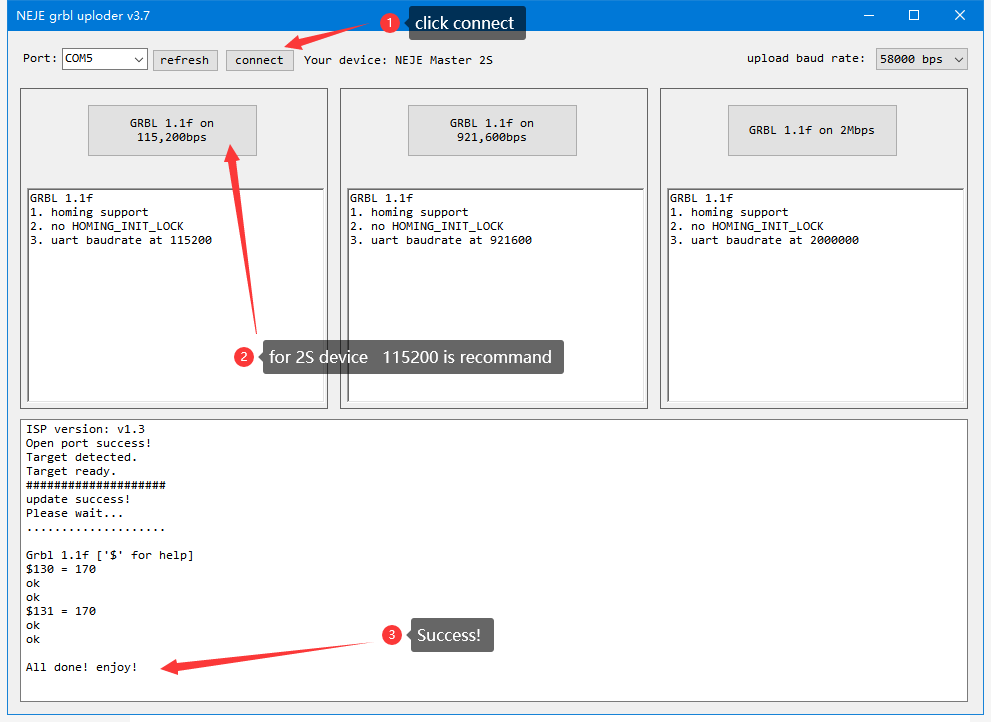
If your device failed to flash the GRBL firmware, take a screenshot of the software and contact us, and we’ll help you resolve the issue.
FAQ:
For NEJE Master 2 Series device, grbl-1.1f @38400 is recommended.
For NEJE Master 2S series device, GRBL 1.1f on 115,200bps is recommended.
For NEJE Master 2 Series device, change another baudrate may help(like below)
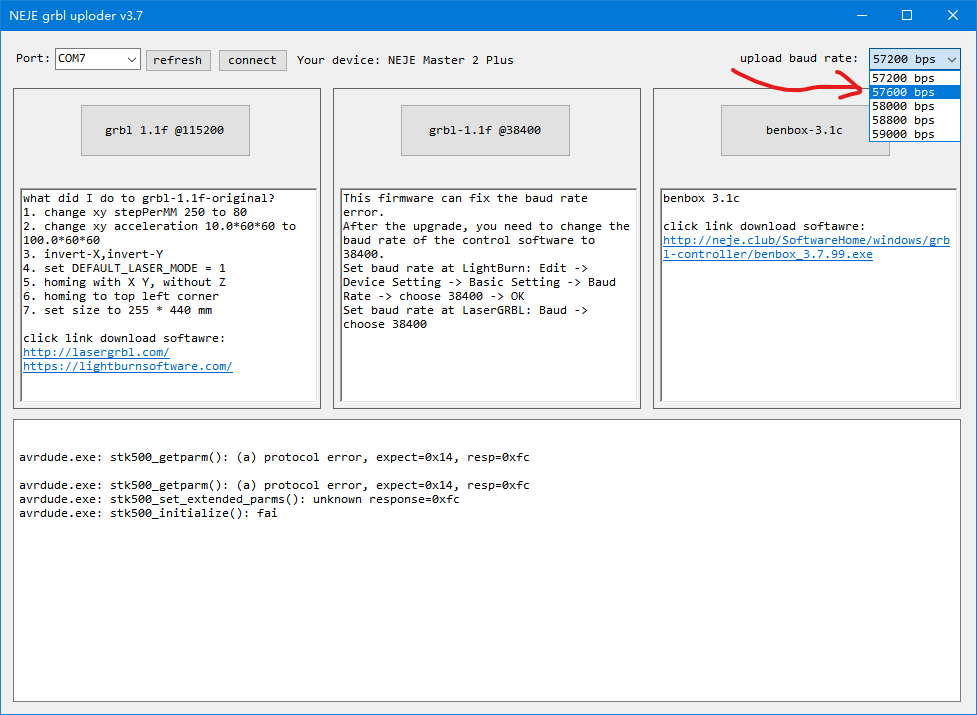
Please try each baud rate. If all fail, take a screenshot of the software and contact us, and we’ll help you resolve the issue.
This error can be ignored, this error is that grbl is telling you that the settings have been reset. You can ignore this error.