TIP
This artical is only applies NEJE 3 series and NEJE 4 series device.
Step 1: Connect device with LaserGRBL
Step 2: Input command M7 or M8 or M9 then press ENTER send to your device like below
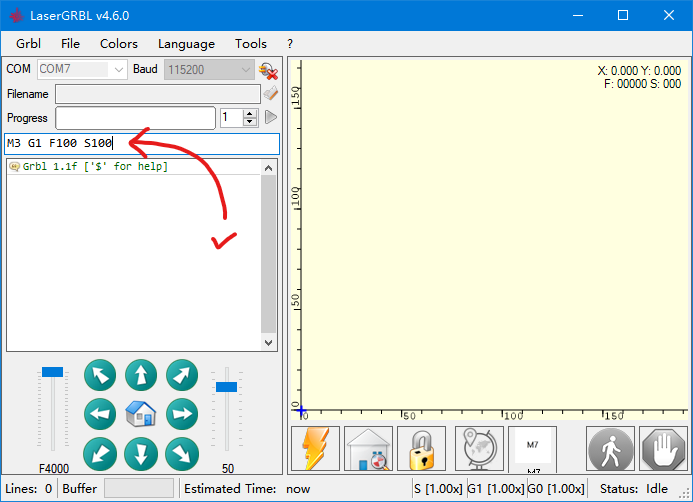
M7: Turn on M7
M8: Turn on M8
M9: Turn off M7 and M8
This artical is only applies NEJE 3 series and NEJE 4 series device.
Step 1: Connect device with LaserGRBL
Step 2: Input command M7 or M8 or M9 then press ENTER send to your device like below
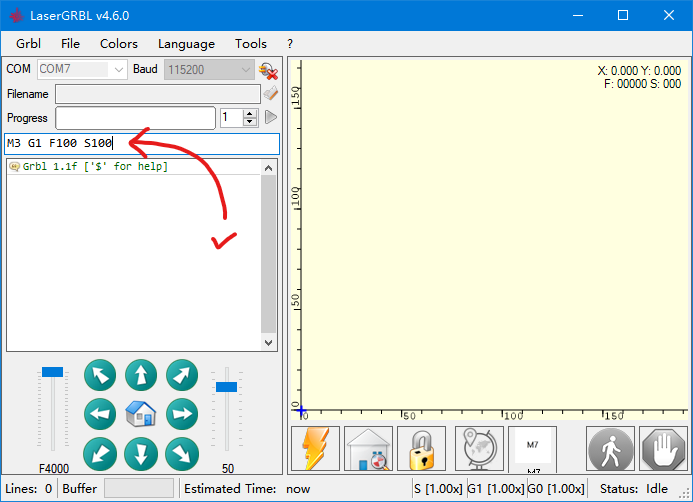
M7: Turn on M7
M8: Turn on M8
M9: Turn off M7 and M8