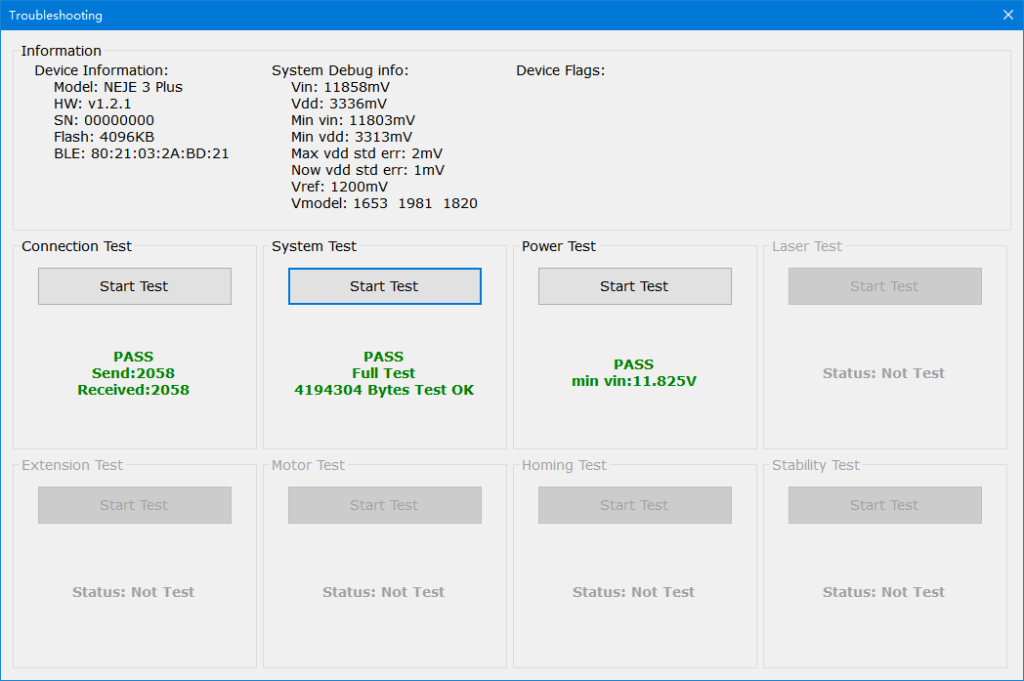Why?
In order to better solve the problem for you, please provide me with a screenshot of the troubleshooting page results.
How?
Open NEJE control software (version > v6.3.6)
Select “Troubleshooting” like below
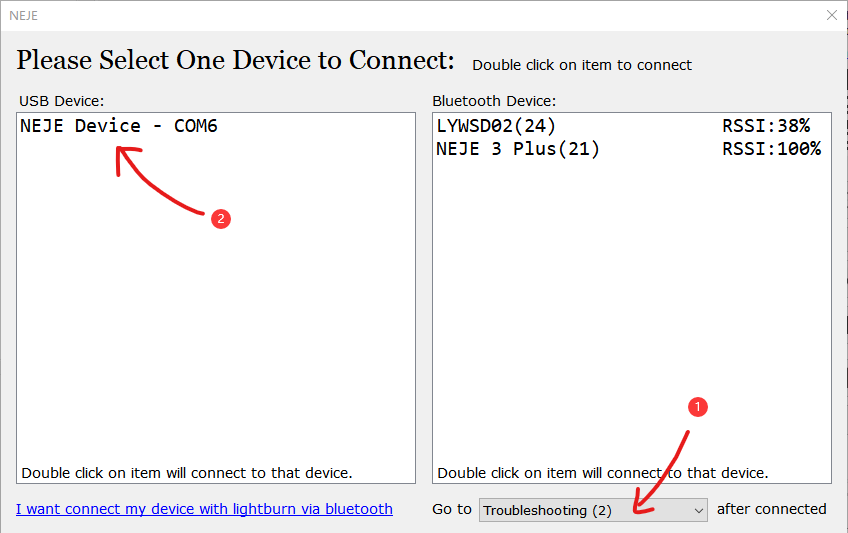
Double click on device to connect(recommend USB, don’t use BLE)
Do all the avaiable test and take a screenshoot to us
The test results usually look like this: