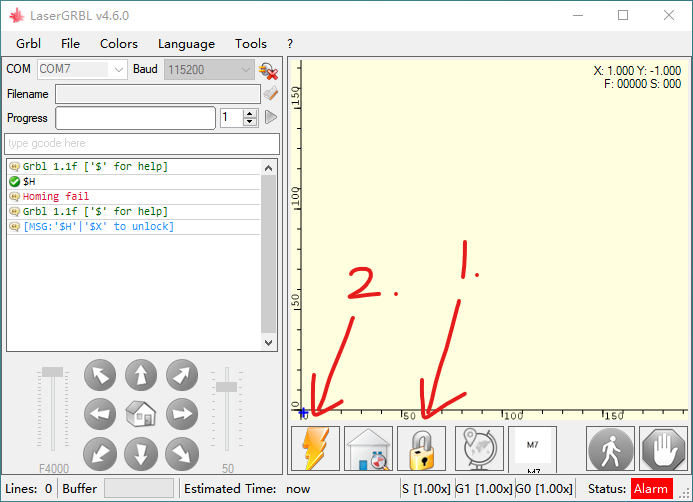Before testing, you need to know abot GRBL homing
Step 1: Connect device with LaserGRBL
Setp 2: Press homing button to start homing.
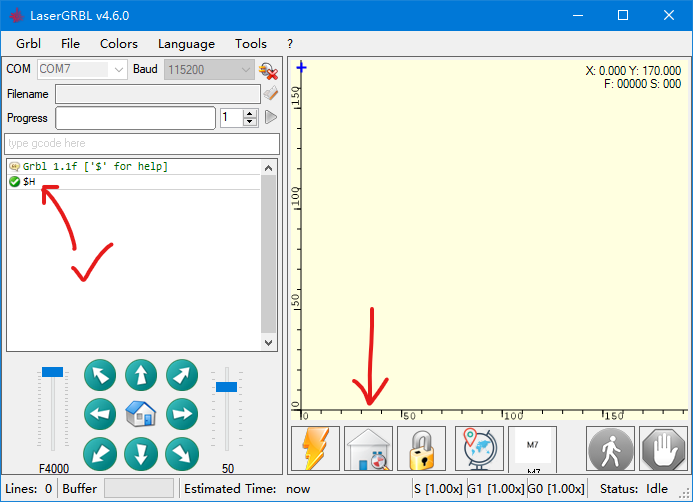
FAQ:
For NEJE Master 1/2 series device, auto homing is not supported, please homing manually.
Make sure you have reset grbl setting by flash grbl firmware. We found that unreasonable grbl setting will lead to homing fail.
If you have reset grbl setting, Please check the limit switch on your device. Press the limit switch with your finger, it can be pressed and bounced normally. Try to move the laser head to home location manually to see if the limit switch can be triggered manually.
If the problem is not solved, please contact us.
Your device is locked by homing fail, press unlock then press reset to resume.