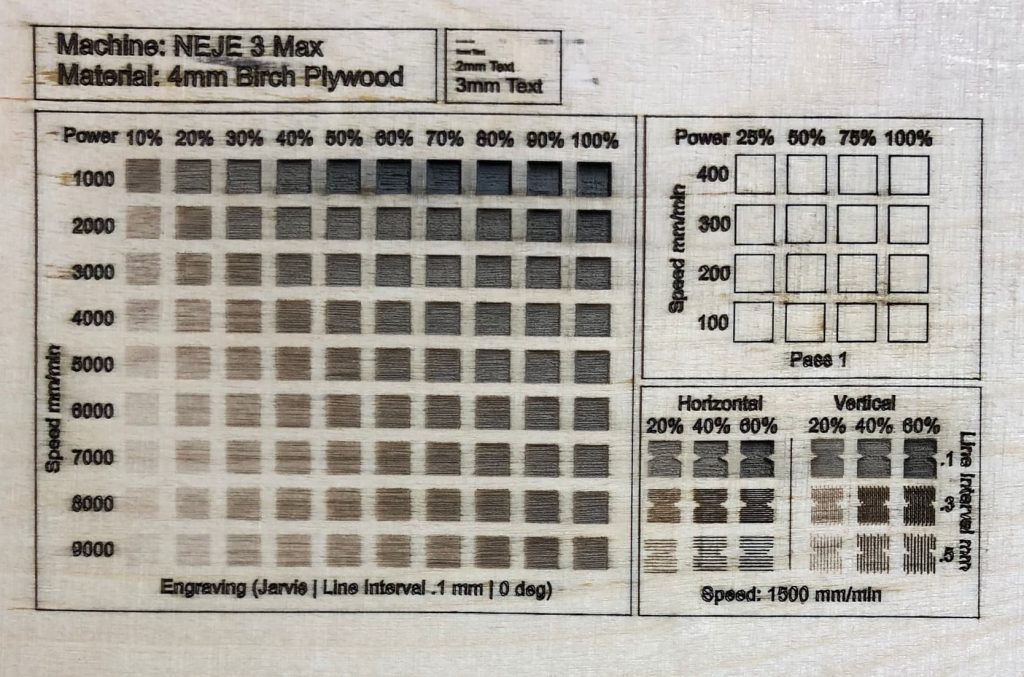Step 1: Connect device with LaserGRBL
Step 2: Input command M3 G1 F100 S100 then press ENTER send to your device like below, you device laser will turn on 10% power.
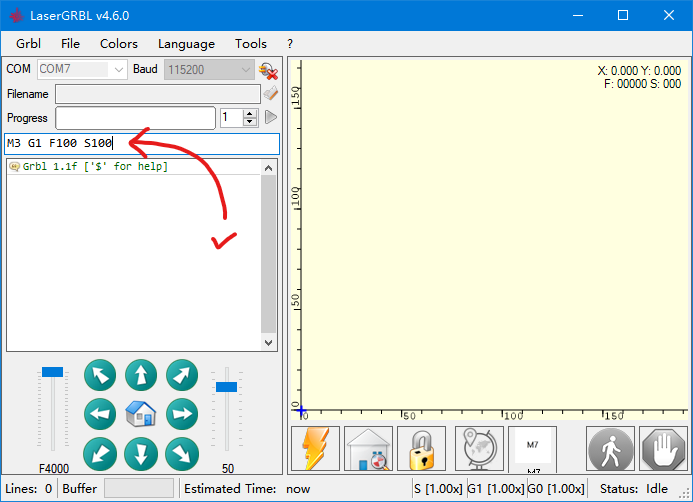
FAQ:
S value max = 1000, set S100 = 100/1000 = 10% power, set S1000 = set 100% power.
Check your power supply, your power adapter does not provide enough current for the laser module to work.
Check your power supply, your power adapter does not provide enough current for the laser module to work.
Yes, it’s intentional. It can’t be completely closed for the convenience of focusing, learn more
Want a full test?
Download this test file and load it at LaserGRBL, you will get this, if not, please contact us.