What is focus light?
We all know that focus needs to be done before the device starts to work, the focus light brightness is for you to set the laser to a very low brightness while the device is focusing, this will help you focus
Why to change focus light?
The focus brightness is achieved by the controller outputting a very low PWM duty, such as 0.01%, but the laser brightness emitted by the same PWM of different lasers is different. If it is too bright or too dark, it will cause inconvenience to focus. This is the reason why to change focus light.
For NEJE 1/2/2S series device
NEJE Mode
Open NEJE control software -> Setting -> Set laser brightness when at idle
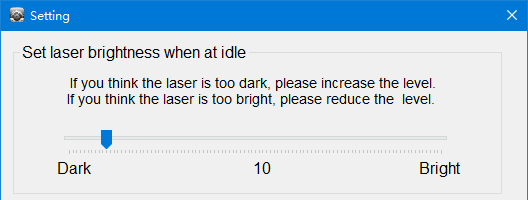
GRBL Mode
In GRBL mode, the focus light of NEJE still exists and cannot be turned off
For NEJE 3/4 series device
NEJE Mode
Open NEJE control software -> Setting -> Set foxus light of laser
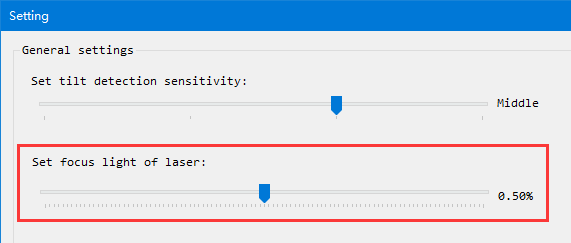
GRBL Mode
Open LaserGRBL then Menu Grbl -> Grbl configuration -> fins ‘$40’ -> Set a new value
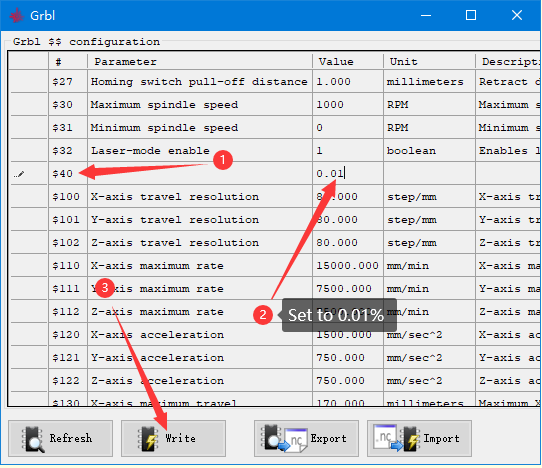
See also