This page is for NEJE 2 series and NEJE 2S series and NEJE 3 series devices. rename note.
Before start:
For reliable test results, please flash GRBL firmware once before start, and keep the default GRBL setting. what is GRBL setting?
How to Test:
Go https://lasergrbl.com/Download and install the control software, or download LaserGRBL 4.4.1 from here.
Download and unzip grbl stability test.nc
Follow the steps below to start the test:
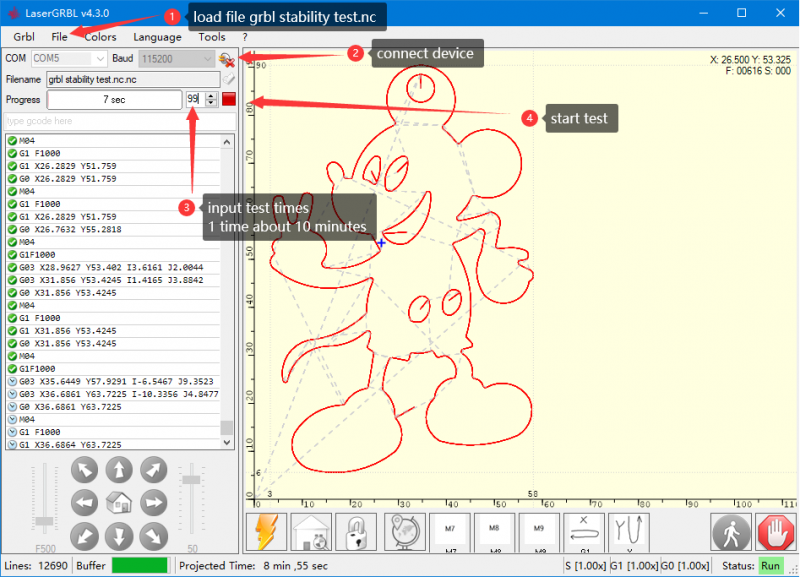
Note:
grbl stability test.nc file include 10 times micky mouse with 10% laser power.
1 cycle = 10 times micky mouse = about 12 minute.
100cycle = 10 * 100 times micky mouse = about 20 hours.
We suggest you remove the laser before starting the test to avoid fire.
Result Success:
The following is the image of the successful test:
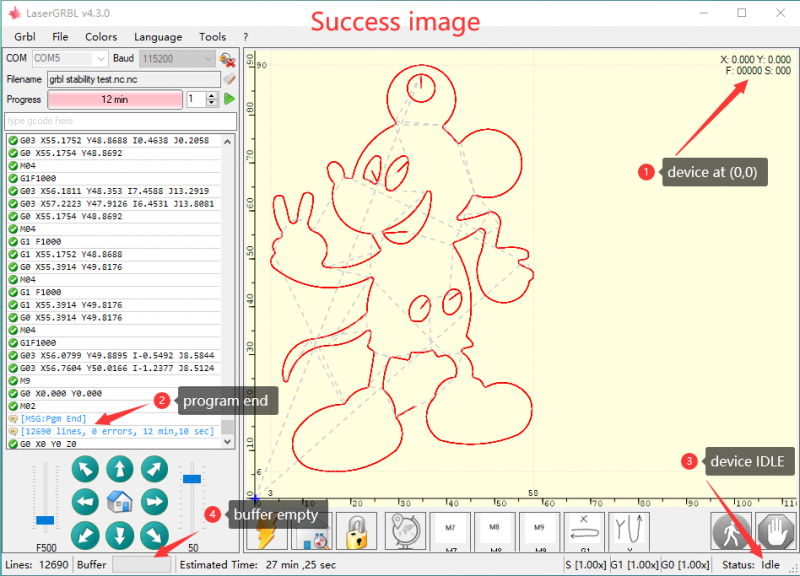
It means that after 20 hours work, there are no problem found(If you have problem work with lightburn, please contact lightburn for help).
If your device fails the test, please check this page, which has common solutions.
If your problem remains unresolved, Please contact us and provide the following information:
- Screenshot of LaserGRBL.(like image above).
- Screenshot of NEJE control software main interface with device connected(we need know the firmware version).